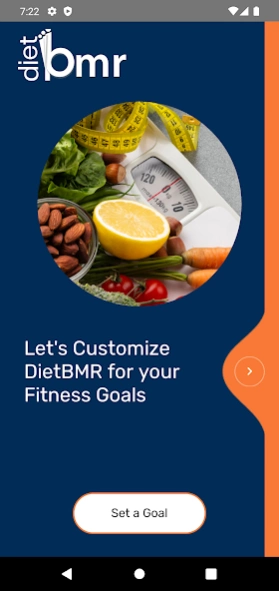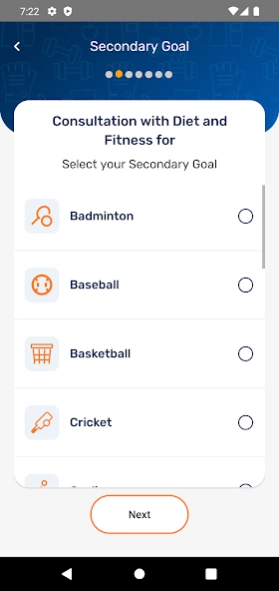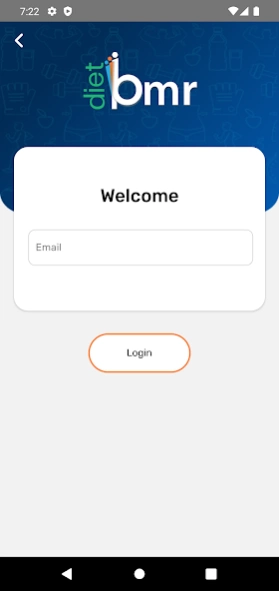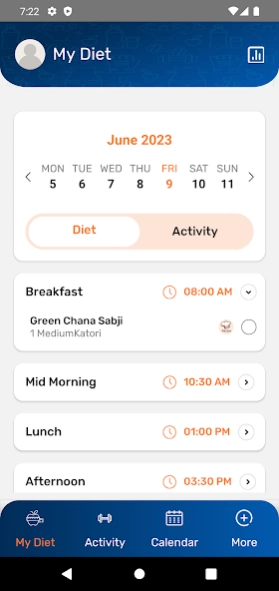DietBMR 3.0.9
Continue to app
Free Version
Publisher Description
DietBMR - DietBMR Mobile App will connect & let your dietitians track your daily progress.
DietBMR, your ultimate companion on the journey to a healthier lifestyle. Whether you're looking to shed a few pounds or adopt a more balanced diet, DietBMR connects you with qualified dietitians & nutritionist in your area who specialize in helping you reach your goals.
Key Features:
• Connect with your Dietitian or browse through a diverse selection of accredited dietitians in your city and choose the one that fits your preferences and objectives.
• Receive diet plans directly to your smartphone via convenient notifications. Stay on track with timely reminders ensuring you never miss a meal or snack.
• Connect effortlessly with your chosen dietitian, fostering a supportive relationship that empowers you to achieve sustainable results.
• Get started in minutes by downloading the app and providing basic information about yourself. Begin your journey towards better health and wellness today!
About DietBMR
DietBMR is a free app for Android published in the Health & Nutrition list of apps, part of Home & Hobby.
The company that develops DietBMR is Viana Labs LLP. The latest version released by its developer is 3.0.9.
To install DietBMR on your Android device, just click the green Continue To App button above to start the installation process. The app is listed on our website since 2024-03-07 and was downloaded 1 times. We have already checked if the download link is safe, however for your own protection we recommend that you scan the downloaded app with your antivirus. Your antivirus may detect the DietBMR as malware as malware if the download link to com.sptechnolab.root2wings is broken.
How to install DietBMR on your Android device:
- Click on the Continue To App button on our website. This will redirect you to Google Play.
- Once the DietBMR is shown in the Google Play listing of your Android device, you can start its download and installation. Tap on the Install button located below the search bar and to the right of the app icon.
- A pop-up window with the permissions required by DietBMR will be shown. Click on Accept to continue the process.
- DietBMR will be downloaded onto your device, displaying a progress. Once the download completes, the installation will start and you'll get a notification after the installation is finished.